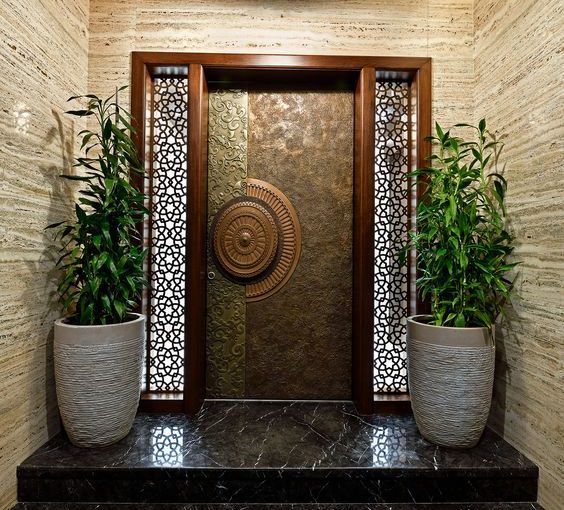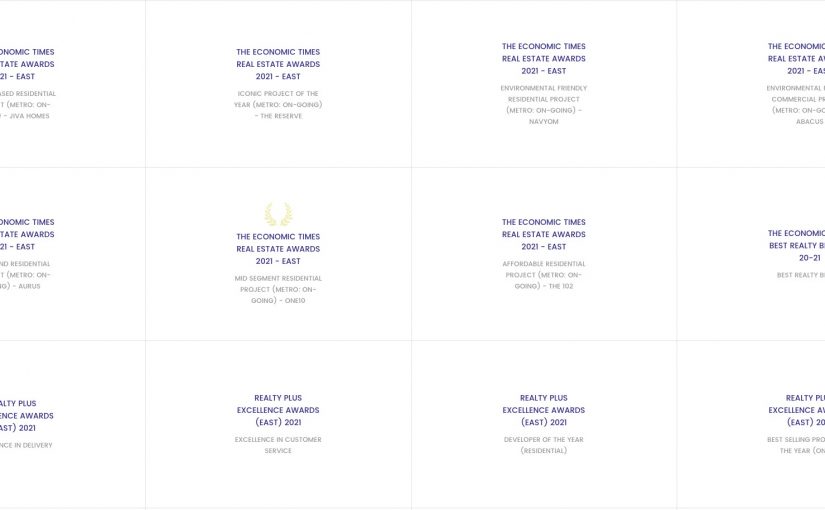By
|
Getting your Trinity Audio player ready...
|
If you are planning to buy an immovable property, it can be overwhelming to understand the several tax obligations, especially the part on tds deduction on purchase of immovable property. We get it, it is extensive but not impossible to understand. With a little hand-holding, you will smoothly sail through the process of buying a flat in Kolkata, and that’s what we are here for.
Let’s brush up some basics first before we get into tds on purchase of immovable property in detail—
What is immovable property?

To put it simply, things that cannot be moved from one place to another are regarded as immovable property. As such, the term usually refers to real estate—a flat at Kolkata, a warehouse, a manufacturing unit, or a factory. Huge trees and other plants also fall under immovable property as they are attached to the earth.
Immovable property has ownership rights and is also eligible to legal statutes and taxation.
Understanding Section 194-IA of the Income Tax Act
With effect from 01 June, 2013, section 194-IA was made applicable by the finance act 2013. Based on the new amendment, any person purchasing any sort of immovable property (other than agricultural land) from an Indian resident needs to deduct tds on payment for purchase of immovable property at the rate of 1% from the sale amount. However, tds deduction on purchase of immovable property is not applicable if the property is less than Rs. 50 Lakhs.
Furthermore, under the provision of tds on purchase of immovable property section 194ia “immovable property” is defined as any land (other than agricultural land) or any building or part of a building. As a result, tds rate on purchase of immovable property includes residential property, commercial property or industry, except agricultural land.
Exceptions to consider in the Income Tax Act
- The tax obligations are different if the seller of the immovable property is an NRI. In such a case, the government deducts capital gains tax from NRIs, in addition to TDS. As such, there is higher tds on purchase of immovable property by nri.
- In the case of under-construction properties, TDS is deducted on installments paid on or after 1st June, 2013. As such, TDS is not applicable on the installments paid before 01 June, 2013.
- The provisions of section 194-IA are not applicable to any person, being a transferee, responsible to pay, other than the person referred to in section 194LA—section regarding a compulsory acquisition.
When to deduct and how to pay tds on purchase of immovable property?

As a purchaser, you can make tds deduction on purchase of immovable property at two instances—
- During the execution of the conveyance deed, or
- During advance payment, should there be any advance before the execution of the conveyance deed.
Then the buyer needs to deposit the TDS amount to the credit of the central government. This should take place within 30 days from the end of the month in which the tax is deducted.
Furthermore, to pay the TDS and to furnish other particulars, you also have to fill in Form-cum-challan No 26QB. Remember, if the immovable property has more than one buyer, you need to fill in Form 26QB for each set of buyer and seller, because tds liability on purchase of immovable property in join name is different, so you need to submit all the details of all buyers and sellers through each Form 26QB.
After you pay the TDS and it is deposited, the bank updates the details on the website of the income tax department. Now, you only need to download the TDS certificate in Form No 16B, from the website of the Income Tax Department and furnish it to the seller within 15 days.
Things to remember during the procedure for tds on purchase of immovable property
As a buyer, you need to be aware of the following details that are necessary for the payment of the TDS.
- As a buyer, you have to deduct tds on purchase of immovable property above 50 lacs.
- It is the responsibility of the buyer to deduct and submit the TDS and not the seller’s.
- It is the buyer who fills Form 26QB, to credit the TDS.
- If the property transaction involves multiple buyers or sellers, separate forms have to be filled for each party.
- For filling in the form 26QB, you need to provide details of the seller as well as the buyer. This includes name, address, PAN, mobile number, and email id. Moreover, you also need to provide the complete address of the property, the date of the agreement, the total value of consideration, date of payment, etc.
- Make sure that the seller’s PAN is correct. This is important because the credit flows as per the details on the PAN card that are furnished by you in Form 26QB. If you provide incorrect information, the seller will not be able to get the credit for tax deducted by the buyer.
- Furthermore, in case of discrepancies, the buyer is answerable to the authorities.
- As a buyer, you can deposit the TDS either online or offline, by tendering the physical challan to an authorised bank.
How to file tds on purchase of immoveable property and form 26QB?
- Go to https://onlineservices.tin.egov-nsdl.com/etaxnew/tdsnontds.jsp
- Go to Form 26QB and click on ‘Proceed.’ The form contains the following sections—
Tax Applicable: Select Corporation tax if you are a Company otherwise, select Income Tax. The status of seller is irrelevant here.
Type of Payment: Here,TDS on sales of property will be selected by default.
Status of Payee/Seller/Transferor: Here,select ‘Resident.’ If the seller is NRI, then Form 27Q is applicable. - Enter the details of PAN and address of the purchaser, seller, and the complete address of the property transferred.
- Enter the amount credited to the seller. If you have paid in installments, you need to enter the amount of the installment.
- Enter the amount paid or credited. TDS rate of 1% will be entered by default on the basis of the PAN number. Enter the amount of the TDS and any interest or fee paid through the challan.
- Select e-tax immediately in case the payment is made via internet banking or debit cards. You can also select e-tax payment on subsequent date if the payment is made through authorised bank branches.
- Enter the confirmation code and click on ‘Proceed.’
- You will now see the purchaser’s and seller’s name with all the details. Cross-check all the information and then click ‘Confirm.’
- If you have selected e-tax, you will be redirected to the banking site, otherwise, a challan is generated which you need to deposit in any authorised branch.
Know more about TDS on purchase of immovable property
We hope our comprehensive guide has helped you to understand all about tds on purchase of immovable property. Remember, as a buyer, you shoulder a lot of responsibility when it comes to tds deduction on purchase of immovable property. We hope you have a hassle-free and smooth moving experience in your new flat in Kolkata.
FAQs
You need to have a net-banking account at your authorized bank. List of Authorized Banks is available at the TIN website.
You may access the access the link ‘View/Payment of TDS on property” on the TIN website. On entering the details as per the acknowledgment slip, you can print the Acknowledgment Slip.
You need to disclose assets owned by you, whether purchased or acquired through gift or inheritance. For immovable properties i.e. land and building owned by you as on 31st March, 2021, you need to provide the asset’s description—its address and the cost of such property.
Section 194-I applies only if the tenant is an individual or HUF who is liable for Tax Audit in previous year and Section 194-IB applies only if the tenant is an individual or HUF who is not liable for Tax Audit in previous year.
Leave a comment