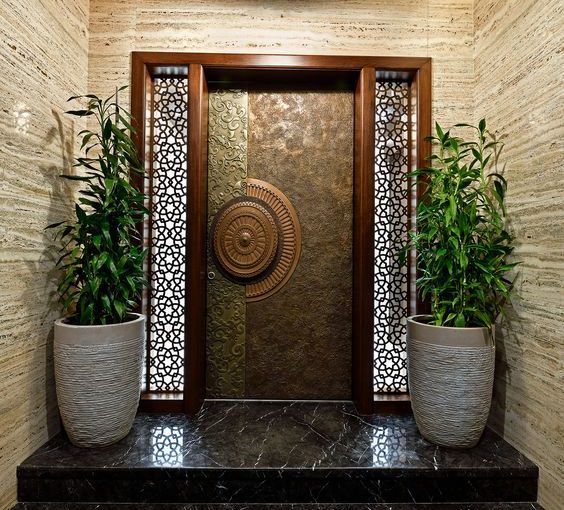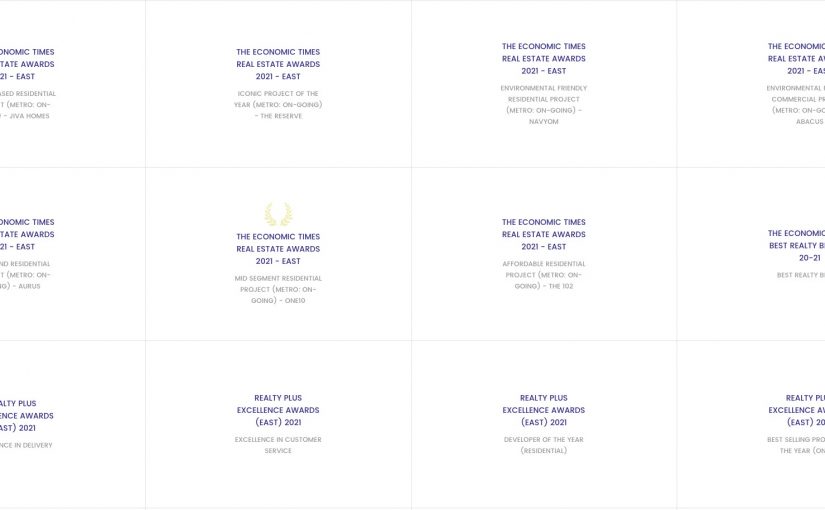By
|
Getting your Trinity Audio player ready...
|
Are you a new property owner or in the process of buying or selling a property like an apartment in Kolkata and wondering how to check property details online? This simple guide will give you all the information you need. In the current scenario, it has become very simple to verify and access land records online. In just a few clicks, you can get all the details about a property owned by an individual and the transaction history.
For property owners, this is extremely advantageous and makes it super simple to verify property ownership and, whether you need to verify these details for your personal information. Or whether you are in the market to buy or sell a property and thus need to verify the land records. Knowing how to check property ownership online in India will help protect you against any potential fraud that may occur in a property deal.
How to check property details online

The Government of India launched the National Land Record Modernisation Program to computerize the Record of Rights. Because of the National Land Record Modernisation Program, many states started providing the Record of Rights online.
The first step to check property details online is to find the online portal that is applicable for your state. This online portal will thus help you easily check land and property records online. All major states, which include Gujarat, Maharashtra, Karnataka, Tamil Nadu, Punjab, Bihar, Rajasthan, Uttar Pradesh and Madhya Pradesh thus have an online portal. All of these states maintain their land and property records online.
Every state has a different method to check these records online. Let us understand the process for a few states so that you understand the process. You will then be able to check the property details in other states on your own.
How to check property details online in Maharashtra
Let us understand how to check land records online if you reside in Maharashtra.
- Visit the official land record website for Maharashtra.
- The official website for land records in Maharashtra is mahabhulekh.maharashtra.gov.in
- The website is also popularly known as e maha bhumi.
- First, register on the website and login.
- Once you login, you can find out the property details.
- Once you are on the website, select the district for which you need to check property details.
- When you select the district, you will be redirected to another page.
- On this page you also need to select Taluka (Tehsil) and the Village from a drop down menu.
- Thus you can now search for the 7/12 land records by entering the name or survey number.
- Click on Search.
- Then clicking on Search will show you the 7/12 land records.
- You can thus easily print this record for your perusal.
If you keep these few basic steps in mind, you will know how to check property ownership online in India. And thus the process will become hassle-free.
Let us illustrate how to check property details online for another state to make this process even simpler.
How to check property details online in Gujarat
- Visit the official website for property details in Gujarat. The official website is anyror.gujarat.gov.in.
- Click on View Land Record once you are on the website.
- You will be then redirected to the requisite webpage to get you 7/12 (Satbara) records
- Submit necessary details about the Taluka, District, Survey Number and Village.
- Then enter the Captcha or Verification Code and click Get Detail.
- Your land records will be shown on the screen and can be printed out although this is not the certified copy.
- You will then find certified copies at the e-Dhara Kendra where you can request for the RoR (Record of Rights) printout with the survey number.
How to check property details online in other states
Still, confused about how to check property details online in India? The NLRMP or National Land Record Modernisation Program of the Government has been aimed at full digitization of the RoR or Record of Rights. It has hence already been launched in all major states of the country. Hence the first thing that you should try to seek is a dedicated online portal in the state where you stay. Almost all states now maintain their records digitally.
Here is the list of all the major websites across the States where you can check your land and property records online.
| Number | Name of State | Site Link |
| 1 | Gujarat | https://anyror.gujarat.gov.in |
| 2 | Maharashtra | https://www.mahabhulekh.maharashtra.gov.in/ |
| 3 | Tamil Nadu | http://eservices.tn.gov.in |
| 4 | Karnataka | http://bhoomi.karnataka.gov.in/landrecordsonweb/ |
| 5 | Haryana | jamabandi.nic.in |
| 6 | Jharkhand | http://164.100.150.11/jhrlrmsmis/ |
| 7 | West Bengal | http://banglarbhumi.gov.in/ |
| 8 | Punjab | http://plrs.org.in |
| 9 | Chhattisgarh | http://cg.nic.in/cglrc |
| 10 | Orissa | http://bhulekh.ori.nic.in |
| 11 | Bihar | http://lrc.bih.nic.in |
| 12 | Rajasthan | http://apnakhata.raj.nic.in |
| 13 | Uttar Pradesh | http://bhulekh.up.nic.in |
| 14 | Madhya Pradesh | landrecords.mp.gov.in |
| 15 | Uttarakhand | http://devbhoomi.uk.gov.in |
Check Property Details Online and stay informed
Finding out property details online is now as simple as ordering food on a food delivery app. Thus in just a few clicks, you can see how to check property ownership online in India, if you are buying or selling property like flats in em bypass kolkata. Do also check out our other blogs to know better about legal laws related to housing and about flats near phoolbagan kolkata.
FAQs
All major states, which includes Gujarat, Maharashtra, Karnataka, Tamil Nadu, Punjab, Bihar, Rajasthan, Uttar Pradesh and Madhya Pradesh have an online portal. All of these states maintain their land and property records online.
The first step to check property details online is to find the online portal that is applicable for your state. This online portal will help you easily check land and property records online.
Leave a comment